Create Consistent Character Facial Animation with Img2Img
In this page, I'll show you img2img2-animation examples and how to create.In this time I'm use Flux.1 schnell Img2Img
To Create Animation,Using Controlnet is standard.if you dont' know check that first.(I'm using my way because my GPU is poor)

This tak head is AIDiagramChatWithVoice-FaceCharacter
Examples
Main Concept create from semi-realistic image not landmark.prompt not effect so much.
Eyeblow
just rotate eyeblow.

Smile1
natural smile is hard than expected

guide

Smile2
Create unsmile face is easy ,use gimp "smudge" tool

guide

Smile3
This case create normal face-guide from smile image with Gimp and Inpaint (more accurate lip)
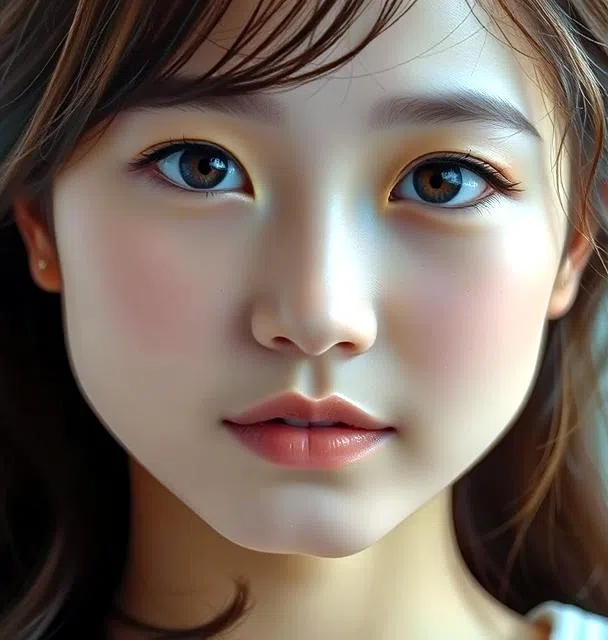
guide
 +
+
Bad-case
Too simple paint make bad result.
 +
+
use gimp "smudge" tool and blur
 +
+
Arm1
May be this method work with body parts

Tools
You can create simple Img2Img animation with below Spaces(Still need Gimp)
AIDiagramChatWithVoice-FaceCharacter
Images are generated with FLUX.1-schnell and licensed under the Apache 2.0 License